The Best Dispatch Software for Home Services Companies
Dispatch software is a digital tool that streamlines the process of managing field technicians. It enables seamless assignment and tracking. Let’s reveal 6 of the best dispatch software providers.

Staff Contributor
Dispatch software is a digital tool that streamlines the process of managing field technicians. It allows dispatchers to easily select technicians for jobs and route them to job sites. It also enables seamless reassignment and movement tracking.
In this article, we’ll explore what dispatch software is, its benefits, and how it works. Then, we’ll share the must-have features. We’ll discuss whether it’s really essential for every home services business. Finally, we’ll reveal 6 of the best dispatch software providers on the market today.
Let’s get started.
What Is Dispatch Software?
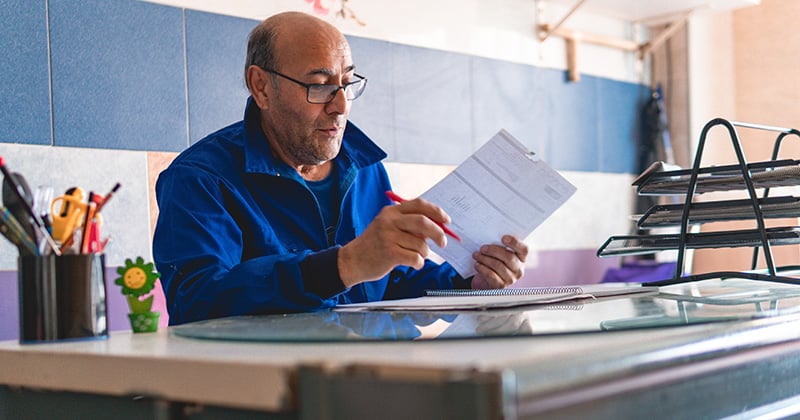
Have you ever found yourself juggling multiple calendars, whiteboards, and email systems? All just to manage your field technicians and their workloads? If so, you’re not alone.
For many home services companies, managing field technicians is a labor-intensive process. It’s frustrating. But that’s where dispatch software comes in.
At its core, dispatch software functions as a digital aid. It helps companies optimize their field service management. Dispatchers can quickly choose technicians for tasks. They can also make alterations to assignments as necessary.
What’s more, dispatchers can direct technicians to job sites and keep tabs on their movements in real time. It’s an all-in-one solution that helps keep everything running smoothly and efficiently.
But dispatch software isn’t just about keeping track of your technicians. It can also help with invoicing, customer relationship management, and even marketing.
Imagine having all this information at your fingertips, all in one place. This kind of visibility gives dispatchers so much more information to make decisions. They can search for specific skill sets and find the nearest technician using a routing tool. They can reassign technicians to handle emergencies or last-minute requests.
Dispatch software is a game-changer for home services companies. If you’re still using manual methods to manage your field technicians, consider upgrading. Your dispatchers (and your entire workforce) will thank you.
What Are the Benefits of Dispatch Software for Home Services Companies?
Are you wondering if dispatch software is worth the investment? Here are just a few of the many benefits you can expect to see:
- Increased efficiency. With dispatch software (including both truck dispatching software and service dispatch software), you can say goodbye to manual scheduling. You can say hello to streamlined processes. It keeps everyone organized and on track, leading to increased efficiency and productivity.
- Improved customer service. Dispatch software keeps your customers happy. It provides real-time updates on their technician’s location and arrival time. It can also help you manage customer communication, invoicing, and payment processes. This can lead to improved customer satisfaction and loyalty.
- Enhanced data tracking and analysis. Many dispatch software solutions come with robust reporting and analytics capabilities. This allows you to track key metrics and optimize your performance over time. You can see which technicians are most productive and identify bottlenecks. You can make data-driven decisions to drive growth.
- Better team collaboration. Dispatch software helps keep everyone on the same page. It provides a central communication and information-sharing platform. Field technicians can communicate with the office team through the mobile app. Dispatchers can see what’s happening in real time. This helps improve collaboration and coordination across the entire team.
- Reduced paperwork. With dispatch software, you swap piles of paperwork for a streamlined digital platform. This keeps everything organized and accessible. This can save you time, reduce errors, and improve your workflow.
- Cost savings. When you streamline and dispatch operations and improve efficiency, you save money. It can reduce the need for overtime. It can minimize fuel costs through efficient routing. And, it can mitigate the risk of errors that can lead to costly rework.
How Does Dispatch Software Work?

So, how does dispatch software actually work? It’s all about bringing together key pieces of information and tools.
Here’s a closer look at some of the critical capabilities of dispatch software:
- Scheduling. Dispatch software helps dispatchers schedule and direct technicians to job sites. This includes creating work orders, assigning technicians, and managing schedule changes. Some dispatch software solutions come with built-in routing capabilities.
- Customer management. Dispatch software can also help you manage customer relationships. It can improve communication, invoicing, and payment processes. This can help improve customer satisfaction and loyalty and streamline your workflow.
- Tracking and reporting. Many dispatch software solutions come with reporting and analytics capabilities. You can track key metrics and optimize performance. This can include everything from technician productivity to fuel costs and more.
- Mobile app. Many solutions offer a mobile app for field technicians. This gives them access to job details and enables communication with the office team on the go. Collaboration and coordination is streamlined, even when technicians are out in the field.
How do these capabilities come together? Here’s an example. Let’s say you run a home services company that provides pest control services. You have a team of technicians who go out to customers’ homes to treat and prevent pests.
Here’s how dispatch software might help you manage your field service operations:
- The first step is scheduling. When a customer calls in to request a service, your dispatcher can use the dispatch software to create a new work order. They can assign it to the appropriate technician. They can also use the software’s routing capabilities to map the best route between sites.
- Next, the technician can use the mobile app to access all the information they need for the job. This includes the customer’s address, the service required, and any special instructions. They can also communicate with the office team and update the status of the job as needed.
- Meanwhile, the dispatcher can use the software to track the technician’s progress and location in real time. They can quickly and easily reassign the technician. Or, they can modify the schedule if there are any issues or changes.
- After the job is complete, the technician can use the mobile app to update the work order. They can add any notes or observations. The dispatcher can use the software to generate an invoice and send it to the customer. The customer can then use the software’s payment portal to pay for the service.
The Must-Have Features of Dispatch Software
When running a home services company, having the right tools in place is crucial for success. According to one industry expert, “The same technologies that have been used to help businesses survive since the emergence of COVID-19 should now be actively employed and expanded as part of the business plan.”
One of the most important tools for any home services business is dispatch software. This powerful digital tool can help you manage your technicians. You can also schedule appointments and track movements in the field.
When you’re on the hunt for dispatch software, there are a few key features you should look for. These features will make your life easier, your business run more smoothly, and your customers happier.
- Accurate scheduling uses stored or historical data to create schedules. These minimize costs and errors, boost productivity, and improve business.
- Advanced reporting and analytics allow teams to track key metrics and optimize performance.
- Automated scheduling determines which agent should visit which customer site. It also identifies the best time and required information or tools.
- Efficient dispatch management leads to on-time dispatching, excellent communication, and five-star deliveries. In addition, real-time alerts, efficient two-way communication, and intelligent dashboards improve customer satisfaction.
- Real-time optimization allows for last-minute orders or cancellations. Dispatchers can reallocate resources without a significant impact on deliveries. It also improves services and customer satisfaction.
- Real-time tracking allows field agents and vehicles to be monitored in real time. This boosts visibility and coordination.
- Route optimization picks the fastest and shortest routes for field agents. This reduces delivery costs. It considers many factors: traffic patterns, vehicle capacity, delivery time windows, and more.
By keeping these must-have features in mind, you can be sure you’re getting a tool that will work best for your home services business. With all of these features working together, you can simplify your operations. Ultimately, you can take your business to the next level.
Is Dispatch Software Essential?

Dispatch software—including truck dispatch software—is quickly becoming a must-have. But why? Is it really essential? Or are there other methods of organizing appointments and jobs that work as well?
Let’s consider what it’s like to manage field service operations without dispatch software. In the past, many companies used a combination of tools to schedule technicians. Think whiteboards, email systems, and online calendars.
This method can be labor-intensive. Even more so in the case of emergency calls. This can grind a service department to a halt. If the dispatcher has a bunch of manual processes to complete first, they cause delays.
Now, imagine having all critical information in one centralized location. It’s easily accessible to you and your entire team at all times.
Dispatch software provides that level of visibility. It gives dispatchers a complete look at their workforce. This includes every technician and scheduled work order. Visibility offers dispatchers so much more information to consider when making decisions. They can filter technicians with skill set searches or find the nearest employee.
What’s more, trucking dispatch software solutions automate many tasks. This includes invoicing. Automated invoices save time, reduce the potential for errors, and improve cash flow. It also allows for better team collaboration, real-time optimization, and improved customer satisfaction.
So, is dispatch software essential? In today’s fast-paced and competitive business world, yes. It’s becoming difficult to manage field service operations without it. While there may be other methods of organizing appointments and jobs, they fall short. They simply can’t match dispatch software’s level of efficiency and visibility.
FROM ONE OF OUR PARTNERS: Shifting to a Digital Workforce: Eliminate Endless Paperwork with Service Dispatch Software
The Top 6 Dispatch Software Providers
We’ve done the research for you. Here are 6 of the top dispatch software providers and their solutions.
1. Service Fusion
Service Fusion is a powerful, all-in-one, cloud-based field service management software. It’s perfect for service contractors and businesses of all sizes serving multiple industries. Features include:
- Customer management
- Job creation
- Dispatching
- Scheduling
- Invoicing
- Inventory management
Service Fusion makes it easy for users to manage their operations from anywhere, at any time.
One of the standout features of Service Fusion is its GPS fleet tracking feature. This gives you complete visibility into your fleet. You can track your technicians and increase their productivity—all while saving money on vehicle wear and tear.
FusionPay is Service Fusion’s built-in payment platform. You can use it to easily manage payments and keep all your business’s financial information in one place.
In addition to its advanced features, Service Fusion is designed with small businesses in mind. It offers flat-rate pricing, step-by-step personalized onboarding, and customization options. So, you can tailor the software to fit your specific business needs.
And with its five-star rated customer support, you can rest assured that you’ll have the help you need to get the most out of your investment.
2. Samsara
Samsara is a comprehensive cloud-based fleet management software. It’s ideal for businesses of all sizes and at all stages of growth. With its advanced dispatch tool, Samsara enables users to manage their operations remotely.
One of the most notable features of Samsara is GPS fleet tracking. Plus, with advanced analytics and reporting, businesses can analyze their planned routes. These can be compared to actual routes, allowing for optimization.
Another great feature of Samsara is its ability to reroute vehicles on the go. It can also send automated SMS alerts to drivers with any updates. This level of flexibility is ideal for businesses that value efficient driver management.
Samsara also includes extra dispatching features, such as the following:
- Incorporating dashcams
- WiFi hotspots on employee vehicles
- Asset tracking
- Managing logging devices
Additionally, businesses can integrate the fleet maintenance management tools. This enhances the solution for their vehicles and drivers.
Samsara also offers a flexible pricing plan, allowing you to pay only for the features you need. This is perfect for businesses with a strict budget.
3. Synchroteam
It can take time to keep up with client demands if you’re running a mobile field team providing services. That’s where Synchroteam comes in. It’s a full-featured software that allows you to do much more than manage service dispatch.
With Synchroteam, you can access an intuitive and interactive daily schedule. This view captures all your staff’s appointments. Scheduling new jobs is a breeze with its drag-and-drop feature.
The scheduling feature offers both short-term and long-term views. This equips you with the flexibility to plan ahead. The advanced job scheduling capability allows you to consider a variety of parameters when assigning jobs. Use factors like skill level, availability, and proximity to make decisions.
Additionally, the Job Pool feature ensures technicians can self-select jobs. They can assign themselves projects based on their own schedules. This provides an added level of convenience and autonomy.
4. Fieldpoint
Managing an in-house team can be tricky. But keeping track of subcontractors is a whole other challenge. That’s where Fieldpoint helps. It allows you to easily manage third-party vendors. And, it helps you oversee subcontractors through a user-friendly interface.
With Fieldpoint, you can streamline the processes your subcontractors use. This helps to guarantee consistency and quality. You can assign jobs with checklists that third-party vendors can tick through as they go. They can also view work orders and grab jobs from their smartphones.
In addition, dispatchers can see subcontractor schedules, status, and live location. The software also notifies dispatchers of any unexpected delays. They can take action before the issue escalates.
What’s more, the app enables you to upload job listings. You can then invite subcontractors to submit bids or quotes. Fieldpoint also seamlessly integrates with other external workforce management solutions. This includes both Service Channel and WorkMarket.
5. Routific
Routific is a delivery management tool and truck dispatch software solution. It was designed to streamline the delivery process for businesses of all sizes.
With its user-friendly driver mobile app, drivers can access dispatch details. This includes routes and notes. Dispatchers can track their progress live using GPS. What’s more, the app allows drivers to mark completed and skipped stops. Dispatchers can view the reason for the missed stop, enhancing transparency.
Businesses can use the delivery analytics feature to track their drivers’ performance. This information is ideal for data-driven decision-making. It provides ratings and gives you insight into areas that need improvement. And, it helps you optimize your delivery operations.
Finally, the route planning capability is a standout. Dispatchers can import customer delivery addresses and add stops. Additionally, automated email and SMS notifications keep customers informed. They remain in the know about delivery times, ensuring a smooth, hiccup-free experience.
6. Housecall Pro
Housecall Pro is an all-in-one software solution for small teams of contractors. It is perfect for managing and streamlining the operations of home service providers. Currently, it serves more than 16,000 businesses.
Housecall Pro is a great option for companies with basic field management requirements. So, it might be a better option for your company compared to other similar solutions.
The software allows dispatchers to create, edit, and manage jobs. The drag-and-drop calendar keeps track of employees, payments, and job details. It allows dispatchers to schedule recurring jobs and set estimated arrival times. So, team members are immediately notified of any changes or new assignments.
The software also includes in-app chat. This enables efficient communication. GPS tracking also ensures you always know your team’s whereabouts.
Up Your Business’s Game with Dispatch Software

Dispatch software is like having a personal assistant for your field technicians. It streamlines the process of assigning jobs, routing technicians to job sites, and tracking their progress. It’s an all-in-one solution that makes everything run smoothly.
Do your research. That way, you can choose the best dispatch software that meets your business’s unique needs.


